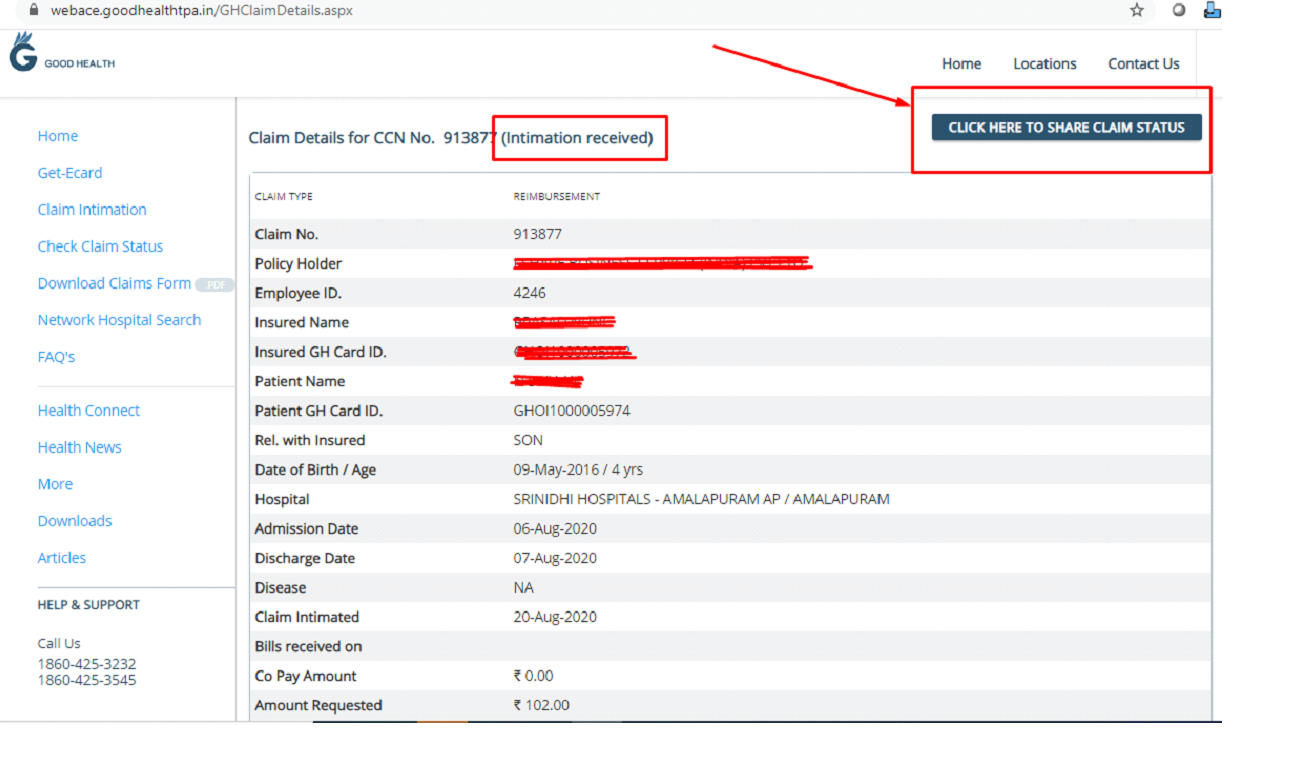Policy Holder Guide
How to Download E-Card
⦁ Visit www.goodhealthtpa.com/ecard/
⦁ Log in through User ID / Password if already registered.
⦁ Register yourself, if not registered already
⦁ Download the E-Card.
How to avail Cashless Service
Cashless Hospitalization is a very convenient facility for the Insured members to avail of the Hospitalization and treatment without paying the eligible amount in advance or at the time of discharge. TPA processes your request and guarantees the Hospital to pay the approved amount after discharge and submission of all required documents and information, subject to terms and conditions of the policy and approval of the Insurance company. Cashless Hospitalization is a very convenient facility for the Insured members to avail of the Hospitalization and treatment without paying the eligible amount in advance or at the time of discharge. TPA processes your request and guarantees the Hospital to pay the approved amount after discharge and submission of all required documents and information, subject to terms and conditions of the policy and approval of the Insurance company.
- Cashless hospitalization can be availed only at a hospital that falls within your insurer network. Hence please first ensure that your hospital is within the network. Search for a network hospital (https://webace.goodhealthtpa.in/GHNetworkHospitals.aspx)
- Please intimate in advance for all pre-planned hospitalizations by logging in to your account or writing to cashlessintimations@ghpltpa.com
- During admission, present your Good Health Card id (https://webace.goodhealthtpa.in/EcardDownload.aspx) along with any other valid Government photo ID.
- Ensure that the hospital sends your preauthorization form to Good Health TPA on preauth@ghpltpa.com. You will receive updates on the status of your cashless on the registered Mobile no and Email.
- We shall send the approval to you and the hospital. Further enhancement approvals may be issued on request, subject to the terms and conditions of the policy.
- In case the request cannot be approved or if the expenses are not covered by your policy, you will have to settle the hospital bill in full and subsequently raise a reimbursement claim after discharge.
- Do remember that denial of a preauthorization request must not be construed as a denial of treatment or denial of coverage.
- During discharge, ensure to sign Hospital related documents for the further claim process and collect copies of all records.
- After discharge, the hospital will send all the documents related to your claim to Good Health for settlement.
- Submit a claim for all pre-and post-hospitalization expenses as per your policy terms and conditions as per the Claim submission process given below
How to submit a claim for reimbursement
You can submit your claim for reimbursement in case of
- Treatment taken in non-network Hospital.
- Pre-Post expenses incurred in respect of Treatment taken in network Hospital.
- Cashless Authorization denied for any reason.
- For Hospitalization in any non-network hospital, ensure to intimate about your hospitalization well in advance in case of planned admission or within 24 hrs of admission in case of an Emergency.
- Attain all original documents at the time of Discharge from the Hospital.
- Submit Hospitalization claim at any Good Health office (Our Office Locations) within 15 days from Date of Discharge.
- Good Health shall process the claims:
- In case of Approval, Amount will be reimbursed through NEFT
- In the case of Query/Denial- the same shall be intimated by a mail/Letter to you.
- Documents that are to be submitted
- IRDA Claim form – Duly filled and signed
- Copy of Good Health ID
- Copy of a valid Govt. Photo Id proof
- Original discharge summary
- Original hospital final bill
- Original numbered receipts for payments made to the hospital
- The complete breakup of the hospital bill
- All original investigation reports along with prescriptions
- All original medicine bills with relevant prescriptions
- current policy copy and previous years’ policy copies (if any)
- Covering letter stating your complete address, contact numbers and email address or any intimation information (if available).
How to Register and Login in to your account through Website
- Log on to www.goodhealthtpa.com and click ‘Logins’.
- Select the Insured/Employee Login Register yourself by updating your contact no /Email id and few details.
- Update OTP received to your registered Mobile no
- Create your Userid and Password for logging in the web portal and access your Ecards/Claims etc.
How to download Mobile app and Register
- Visit www.goodhealthtpa.com/ or App Store / Google Play
- Download Mobile App by searching with the keyword “GetSetGo”
- Register yourself
- Log in through User ID / Password
- Enjoy the convenience of GetSetGo on the move
How to check my claim status
Navigate to https://webace.goodhealthtpa.in
Click on claim status
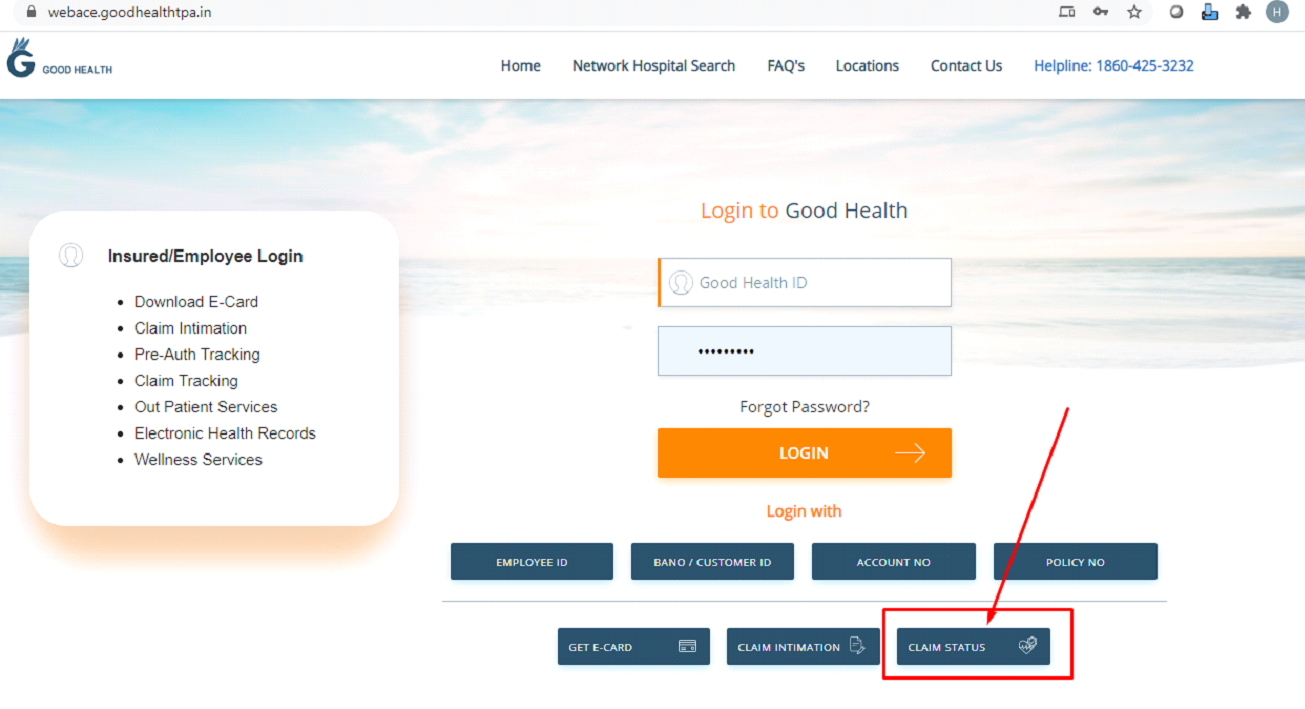
Select respective Policy Type from dropdown
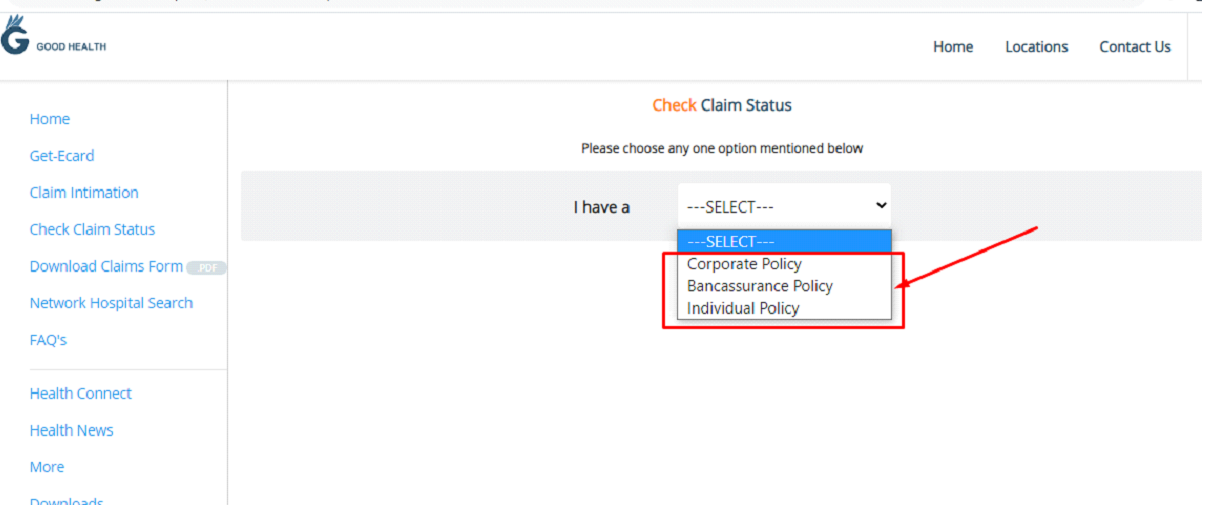
Enter the required details and click on SUBMIT.
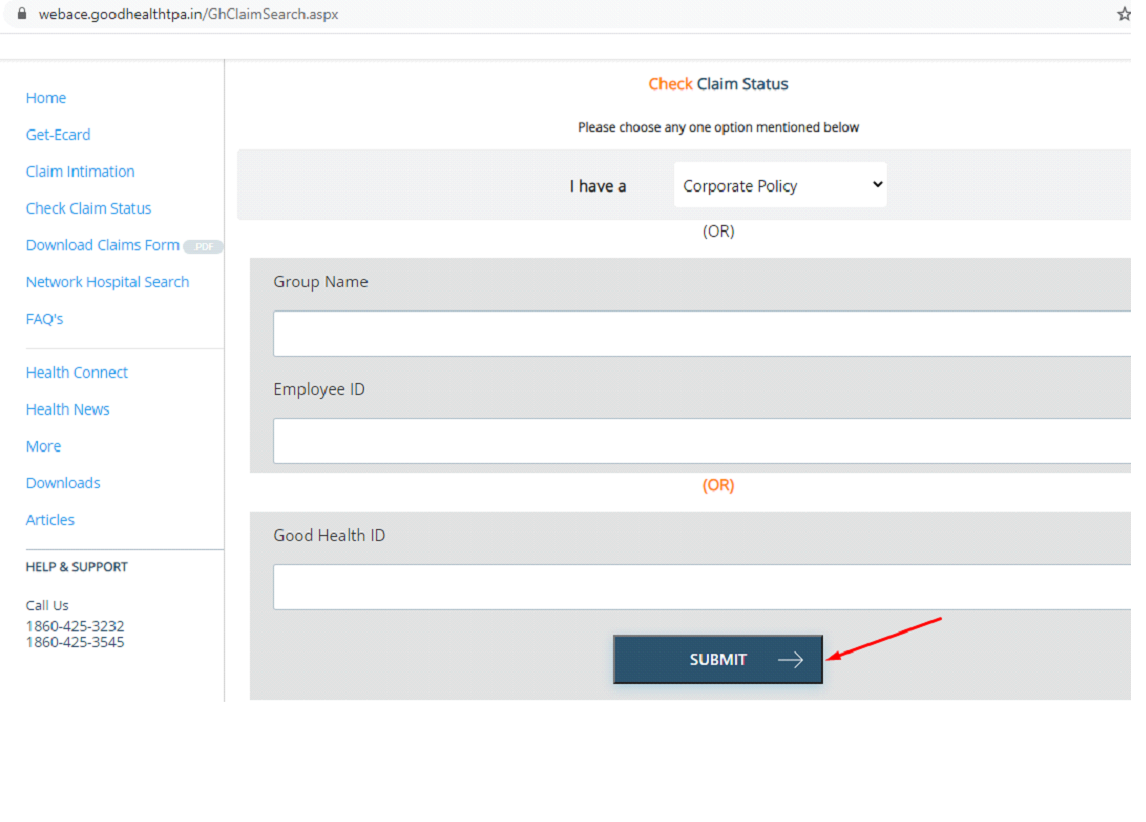
Enter the OTP sent to your registered Maild Id / Mobile No and click on SUBMIT
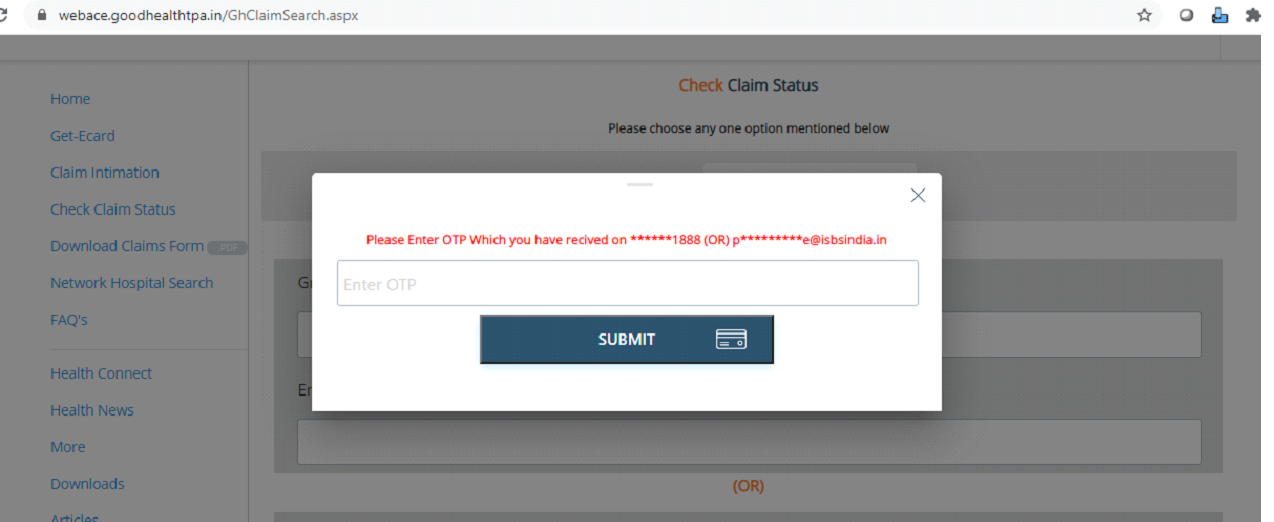
Select the required claim from the dropdown.
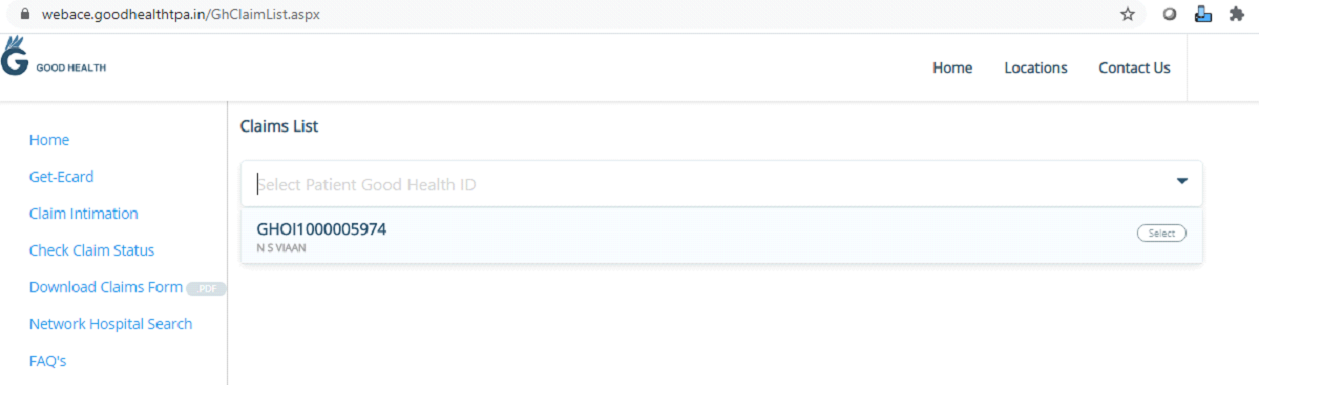
Click on “View Claim”
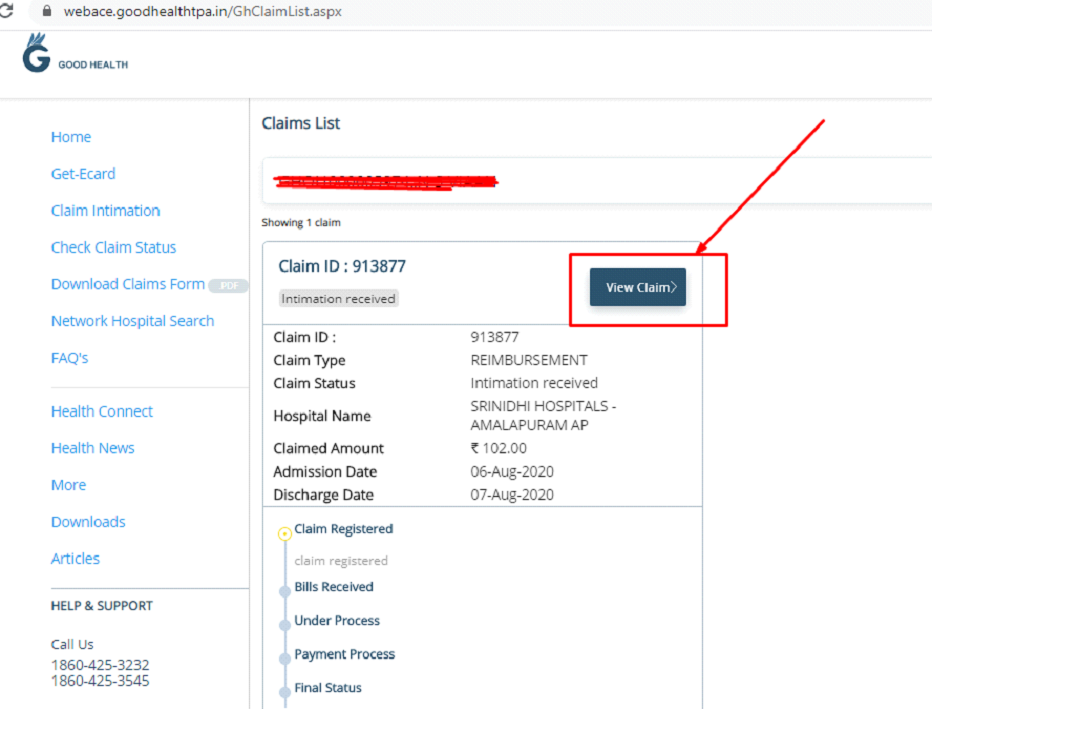
Claim details will be shown as below with an option to share the claim status through SMS